Microsoft Modern Workplace
The Future of Work is Here with Microsoft Modern Workplace
The Microsoft Modern Workplace combines cutting-edge tools, cloud solutions, and advanced security features designed to transform how your teams communicate, collaborate, and innovate.
Whether your business is a small startup or a large enterprise, embracing the Microsoft Modern Workplace enables seamless integration across devices, enhanced productivity, and robust protection of your critical data. NetMonkeys helps UK businesses adopt and optimise the Microsoft Workplace environment to drive growth, efficiency, and security.
What is Microsoft Modern Workplace?
The Microsoft Modern Workplace is a holistic approach to digital transformation, bringing together Microsoft 365, Teams, SharePoint, OneDrive, and other intelligent tools that create a unified platform for communication, collaboration, and content management. By integrating cloud services with desktop productivity applications, Microsoft Workplace empowers your workforce to be productive whether they are working remotely, in the office, or on the move.
This modern work environment is more than just software—it’s a new culture of working smarter, faster, and more securely.
Key Components of Microsoft Modern Workplace
The Microsoft Modern Workplace is built on a suite of integrated tools and platforms designed to boost productivity, enhance collaboration, and strengthen security across your organisation. These components work seamlessly together to create a flexible, efficient, and secure work environment tailored to the needs of modern businesses. Here are the six essential building blocks that power the Microsoft Modern Workplace:
Microsoft 365 Suite
Microsoft Teams
SharePoint/OneDrive
Endpoint Management
Power Platform
Organisational Development
Azure/Data Services
Exchange Email
Enterprise Security
Key Tools in a Microsoft 365 Workplace
A Microsoft 365 workplace equips businesses with a suite of powerful tools designed to enhance modern work practices. From Microsoft Teams for seamless communication and collaboration, to SharePoint and OneDrive for secure document storage and file sharing, these tools make it easy for teams to work together in real time, whether in the office or remotely.
Outlook, Word, Excel, and PowerPoint integrate effortlessly across devices, enabling efficient workflows and improved productivity. As part of a Microsoft modern workplace, these applications provide the foundation for flexible, secure, and collaborative business operations that scale with your organisation.
Security Capabilities Built In
Security is at the heart of the Microsoft Modern Workplace. As cyber threats grow in sophistication, businesses need a secure foundation that doesn’t compromise productivity. Microsoft’s ecosystem provides enterprise-grade protection across identities, devices, data, and collaboration tools—without slowing down your team. Below are the key security components integrated into the Modern Workplace to keep your organisation secure and compliant:
Multi-Factor Authentication (MFA)
MFA adds an essential layer of protection by requiring users to verify their identity with more than just a password. This significantly reduces the risk of unauthorised access—even if login credentials are compromised.
Microsoft Defender for Endpoint
Microsoft Defender provides advanced threat protection for devices, detecting and responding to cyber threats in real time. Microsoft Purview supports compliance and data governance, helping your business manage and protect sensitive information across Microsoft 365.
Identity and Access Management
Azure Active Directory (Azure AD) enables secure single sign-on (SSO), conditional access policies, and identity protection features. It ensures the right users have access to the right resources—at the right time—while keeping threats out.
Secure File Sharing with Sensitivity Labels
Sensitivity labels classify and protect documents and emails based on their content. You can automatically encrypt, watermark, or restrict access to files—ensuring confidential information stays in the right hands.
Device Compliance and Encryption via Intune
Microsoft Intune allows you to manage, secure, and encrypt all business devices—whether company-issued or employee-owned. Devices must meet security standards before gaining access to your network, giving you full control over compliance and data security.
Data Loss Prevention (DLP) Across Email and Storage
DLP policies monitor and protect sensitive information, such as financial data or personal records, from being shared inappropriately—whether through email, Teams, or SharePoint. These policies help meet compliance obligations and reduce human error.
Companies using Microsoft 365 security features experience 60% fewer data breaches compared to those using non-integrated solutions.
Benefits of the Microsoft Modern Workplace
Embracing the Microsoft Modern Workplace means empowering your organisation with the latest tools and technologies designed to enhance productivity, collaboration, and security. This integrated environment helps businesses of all sizes adapt to the evolving demands of the digital era, fostering innovation and resilience. Here are four key benefits your business can gain by adopting the Microsoft Modern Workplace:
Enhanced Collaboration
The Microsoft Modern Workplace brings teams together with powerful collaboration tools like Microsoft Teams, SharePoint, and OneDrive.
Robust Security & Compliance
Security is at the core of the Microsoft Modern Workplace. Advanced protection features, such as Microsoft Defender and Azure Active Directory, help safeguard your data.
Improved Productivity & Flexibility
With access to the full Microsoft 365 suite and cloud-based services, employees can work anytime, anywhere, on any device.
Scalability & Cost Efficiency
The cloud-based nature of Microsoft Modern Workplace allows your business to scale resources up or down based on demand without heavy upfront investments. Sources
Our Approach
Business-Aligned Strategy
We start by understanding your business—its workflows, challenges, and aspirations. Our team works closely with yours to map out how the Microsoft Modern Workplace can deliver measurable value.
Implementation & Integration
We handle everything from initial planning to deployment and integration, ensuring your systems work harmoniously whether you’re migrating to Microsoft 365, implementing Teams, or leveraging the Power Platform.
User Adoption & Ongoing Optimisation
Technology is only as effective as the people using it. That’s why we focus on user adoption, training, and support—ensuring your teams are confident and capable.
Why Choose Us for Microsoft Modern Workplace?
Choosing NetMonkeys means partnering with a team that blends deep Microsoft expertise with a people-first mindset. Whether you’re in manufacturing, retail, legal, education, or another sector, we build your modern workplace with purpose and clarity. From Microsoft 365 and Azure to Power Platform and advanced security, our team delivers solutions that are secure, scalable, and easy to adopt.
We guide you from consultation to implementation and beyond, ensuring your team embraces the change confidently. With security and compliance embedded into everything we do, we make sure your digital workplace isn’t just modern—it’s resilient.
IT Support for forward-thinking companies
Software & ERP Services for UK Companies
Featured case studies

Manufacturing 365 Success for Invopak
NetMonkeys recognised that Invopak was growing rapidly with users being added across a number of sites.
As a result, multiple physical versions of Microsoft Office had been assigned across the company on many devices in many locations.
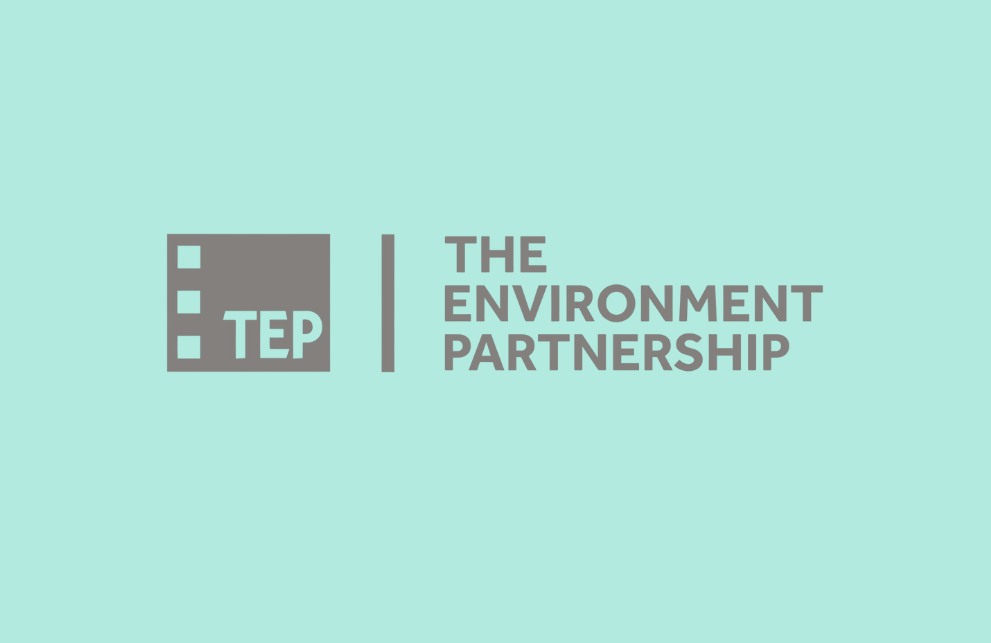
Guiding TEP’s Strategic Migration to Microsoft 365 SharePoint Online
To undertake a full transformation harnessing the complete potential of SharePoint Online and other Microsoft 365 tools. Considering the vast scope of migration, including 10,000 historic sites.
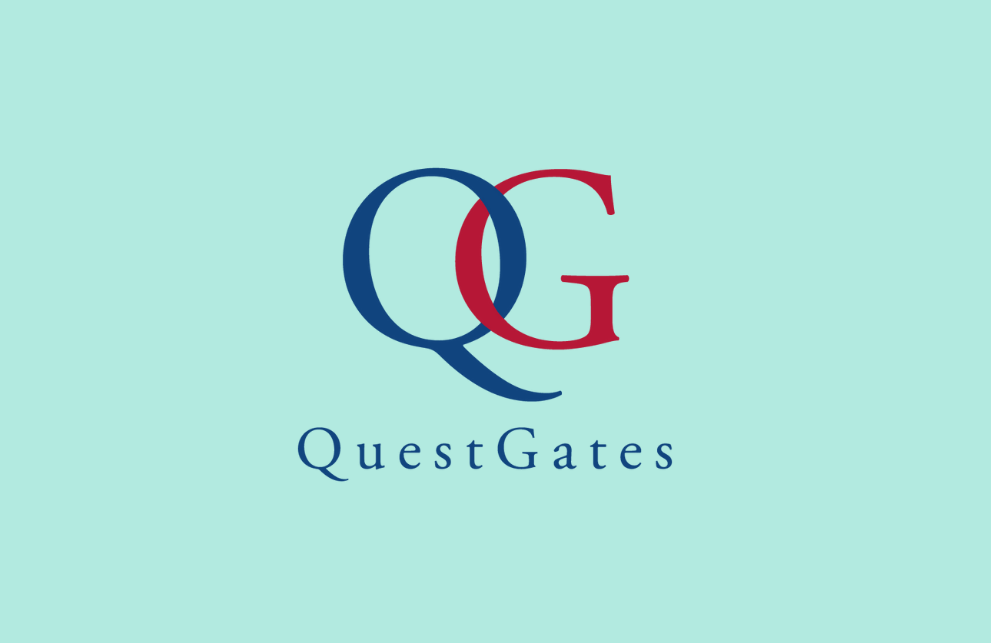
QuestGates Claims Management Transformed
QuestGates’ existing claims process had to be surveyed and analysed by the NetMonkeys team to create a solution that would support and augment QuestGates’ business strategy.


Frequently Asked Questions
What is the Microsoft modern workplace?
The Microsoft modern workplace is a set of tools and solutions that enable businesses to work more efficiently, securely, and collaboratively. It includes Microsoft 365 apps, Teams, OneDrive, SharePoint, and other technologies designed to support modern work practices.
How does an Office 365 workplace support my team?
An Office 365 workplace provides cloud-based access to email, documents, and collaboration tools. Teams can communicate, co-author files, and manage projects seamlessly, whether working in the office, remotely, or in a hybrid environment.
What are the benefits of modern work?
Modern work enables flexibility, improved collaboration, and higher productivity. Employees can access files securely from any device, join video meetings, and collaborate in real time, helping businesses adapt quickly to changing demands.
Can Microsoft Teams be part of a modern workplace?
Yes. Microsoft Teams is a core component of the Microsoft modern workplace, providing chat, video conferencing, file sharing, and integration with other Office 365 apps to streamline communication and teamwork.
Is Microsoft Dynamics 365 Business Central suitable as a small business ERP?
Yes. Dynamics 365 Business Central scales perfectly for small business ERP needs. You can start with core finance and sales modules, then add on inventory, project management or reporting as your business grows—ensuring you only pay for the ERP software you actually use.
How secure is a Microsoft modern workplace?
Microsoft implements enterprise-grade security, including encryption, multi-factor authentication, and compliance tools. This ensures your Office 365 workplace and overall modern work environment are protected against cyber threats.
Is it suitable for SMEs?
Absolutely. The Microsoft modern workplace scales for businesses of all sizes. SMEs can adopt tools like Teams, SharePoint, and OneDrive to enhance collaboration, productivity, and secure access without the cost of complex IT infrastructure.
Do you provide support for transitioning to a Microsoft modern workplace?
Yes. We guide businesses through planning, implementation, and adoption, ensuring your Office 365 workplace is optimised for modern work practices. Our experts also provide training and ongoing support to maximise productivity.
Other Services
- Network Cabling
- Network Infrastructure
- CCTV
- Cyber Essentials
- Data Warehouse
- Infrastructure Management




