Microsoft Teams Phone
Strengthen security and watch insurance rates fall
Looking for a flexible and modern phone system that works wherever your team does? In today’s fast-paced and mobile world, traditional desk phones and outdated PBX systems simply cannot keep up with the demands of modern business communication.
Microsoft 365 Business Voice gives your team the freedom to make and receive calls directly from Microsoft Teams, turning it into a powerful, cloud-based business phone system that works from any device, whether you’re in the office, at home, or on the move.
At NetMonkeys, we specialise in helping businesses of all sizes move to Microsoft 365 Business Voice, ensuring a smooth transition from legacy systems and empowering your team with seamless, scalable, and secure communication tools. With our support, you can unify your calls, chat, meetings, and file sharing in one easy-to-use platform.
What Is Microsoft Teams Phone?
Microsoft Teams Phone/ 365 Business Voice is a cloud-based phone system designed for small and medium-sized businesses. It brings together calling, chat, meetings, and collaboration in one unified platform, Microsoft Teams.
With Microsoft Teams calling, your organisation can make and receive calls from anywhere using PCs, mobile devices, or desk phones, with no need for traditional on-site phone systems. You can set up both toll and toll-free numbers, call menus to help callers get to the right department, audio conferencing so you can host meetings with anyone, and more. You can even give people their own phone numbers so they can get calls directly.
What’s Included in Microsoft 365 Business Voice?
When you choose Microsoft 365 Business Voice with NetMonkeys, you gain access to a powerful suite of features that modernise your business communications and fully integrate with Microsoft Teams calling. From smart call handling to secure cloud-based voicemail and compliance tools, this cloud phone system delivers everything your team needs to stay connected and productive.
Auto Attendant
Audio Conferencing
Direct Routing
Cloud Voicemail
Compliance Recording
Call Queues
Enhance communication and productivity.
Microsoft 365 Business Voices enhances communication and productivity within your organisation, allowing you to make calls, send messages, set up meetings and collaborate using Office 365 from one easy to use application.
Integrated with Microsoft Teams and Outlook, Business Voice gives you the flexibility to work from any device and connect with colleagues and clients in the UK and globally.
Microsoft 365 Business Voice Implementation
At NetMonkeys, we make adopting Microsoft 365 Business Voice straightforward and stress-free. Whether you’re moving from an on-premise PBX or upgrading your existing system, our structured approach ensures a smooth transition to a modern MS Teams business phone system.
Requirements Gathering
We begin by understanding your current telephony setup, business needs, and goals. This includes assessing call volumes, call routing requirements, remote work considerations, and integration with your Microsoft 365 environment.
System Design
Based on our findings, we design a tailored Microsoft Teams calling solution. We plan out number porting (if needed), call queues, auto attendants, compliance features, and device recommendations to ensure every business unit is covered.
Licensing and Configuration
We handle the setup and provisioning of Microsoft 365 Business Voice licences. Our team configures Teams to enable calling features, sets up voicemail, call flows, and integrates your new cloud-based phone system within your existing Microsoft 365 framework.
Testing and Quality Assurance
Before go-live, we carry out rigorous testing to ensure your MS Teams business phone system performs flawlessly. This includes test calls, voicemail verification, auto-attendant functionality, and call routing under real conditions.
User Enablement
We deliver practical training for your team, ensuring everyone knows how to use the new system. From making calls to managing voicemails and transferring calls in Teams, we make adoption simple and intuitive for all staff members.
Go-Live
Once you're ready, we complete the go-live process and ensure a smooth handover. After launch, NetMonkeys continues to provide expert support, proactive monitoring, and updates to ensure your Microsoft-powered phone system stays reliable and future-ready.
Implementing modern access control can reduce insurance premiums by 5–15 percent
Key Features of Microsoft 365 Business Voice
Microsoft 365 Business Voice transforms Microsoft Teams into a complete cloud-based phone system, bringing enterprise-grade calling capabilities to businesses of all sizes. Whether you are working from the office, at home or on the move, Business Voice provides all the tools you need to communicate efficiently and professionally.
Full Integration with Microsoft 365
Make calls directly from Microsoft Teams, Outlook, or your contact list. Everything works seamlessly together.
Cloud-Based Calling
No need for physical PBX hardware. Calls are routed via the Microsoft Cloud, ensuring reliability and scalability for growing businesses.
Built-In Security and Compliance
Enjoy enterprise-grade security and compliance from Microsoft, perfect for regulated industries.
Work from Anywhere
Whether your staff are in the office, working from home, or travelling, Microsoft Teams calling ensures they stay connected using any device. Sources
Teams Vs PBX
Flexibility and Remote Working
Microsoft 365 Business Voice is designed for the modern workplace. It enables staff to make and receive calls from anywhere using Microsoft Teams. In contrast, traditional phone systems are typically tied to the office, limiting mobility and flexibility.
Scalability and Integration
With Business Voice, there’s no physical hardware to maintain. It’s easy to scale as your business grows, and it integrates seamlessly with Microsoft 365 tools. Traditional PBX systems require on-site equipment, are more difficult to scale.
Cost and Long-Term Value
Business Voice offers a predictable monthly cost with no surprise maintenance fees. Traditional phone systems often involve high upfront costs for hardware, plus ongoing service and support fees
Why Microsoft 365 Business Voice?
Switching to an MS Teams business phone system allows your organisation to modernise communications and streamline operations. You can make and receive both UK and international calls directly within Microsoft Teams, eliminating the need for outdated phone hardware and reducing ongoing maintenance costs.
Whether your team is working remotely or from the office, they benefit from a unified system that supports flexibility and productivity. With advanced features like auto-attendants, call queues, and real-time collaboration tools such as chat, file sharing, and meetings built into every call, Microsoft Teams becomes a complete, cloud-based business phone solution.
Industry-Specific Microsoft 365 Business Voice Solutions
At NetMonkeys, we know that every industry faces unique communication challenges. That’s why we tailor our Microsoft 365 Business Voice solutions to suit your sector’s specific needs. Whether you’re a professional services firm needing reliable call routing, or a charity seeking cost-effective collaboration tools, we’ll implement a solution that fits your workflows and compliance requirements.

Transportation & Logistics

Healthcare

Banks & Insurance

Consulting Providers

Non-Profit
Business Voice and IT Support
Software & ERP Services for London Companies
Featured case studies

Manufacturing 365 Success for Invopak
NetMonkeys recognised that Invopak was growing rapidly with users being added across a number of sites.
As a result, multiple physical versions of Microsoft Office had been assigned across the company on many devices in many locations.
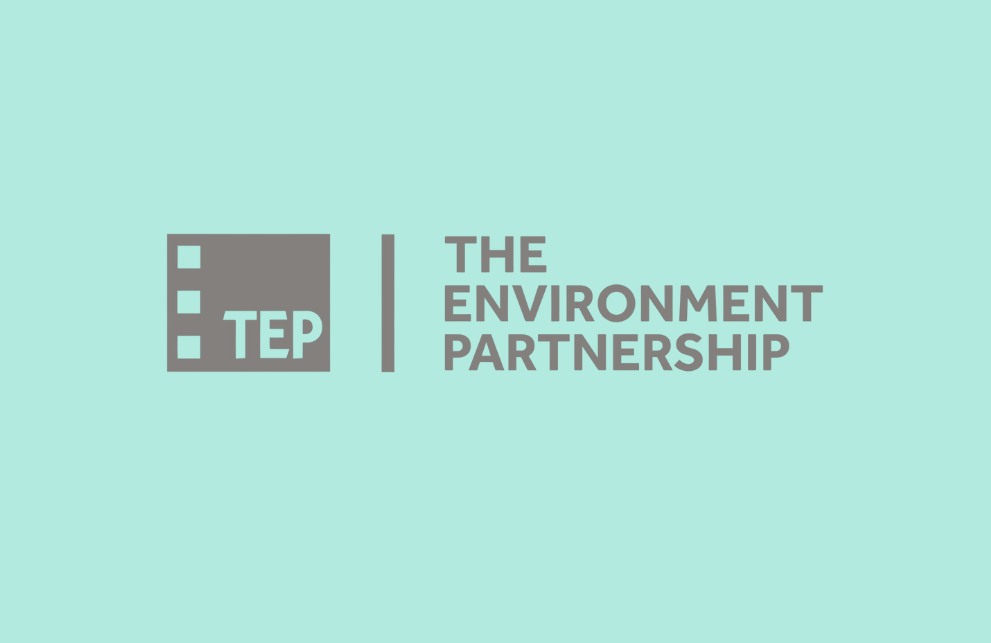
Guiding TEP’s Strategic Migration to Microsoft 365 SharePoint Online
To undertake a full transformation harnessing the complete potential of SharePoint Online and other Microsoft 365 tools. Considering the vast scope of migration, including 10,000 historic sites.
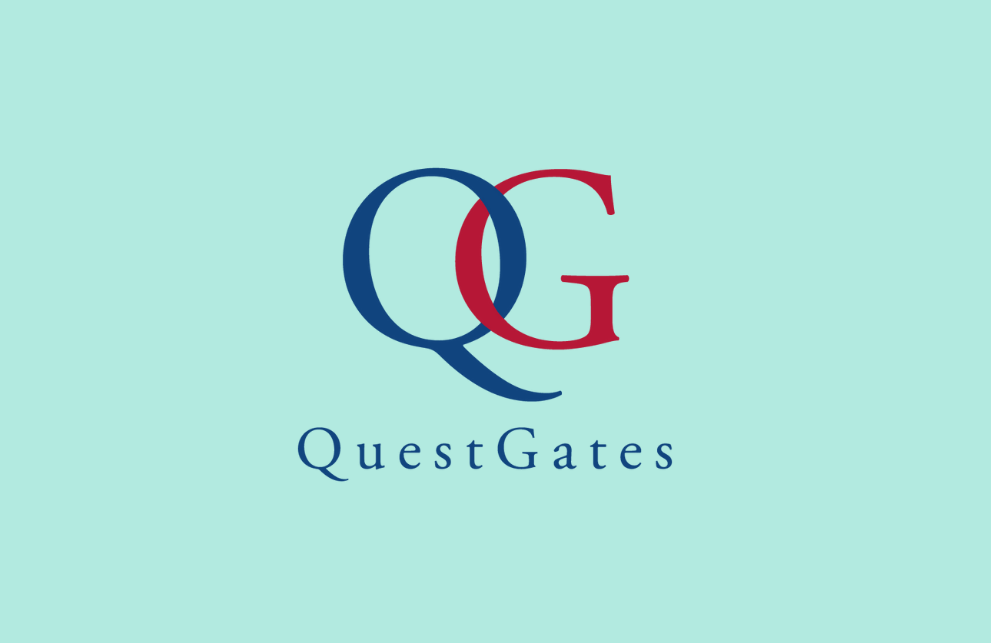
QuestGates Claims Management Transformed
QuestGates’ existing claims process had to be surveyed and analysed by the NetMonkeys team to create a solution that would support and augment QuestGates’ business strategy.


Frequently Asked Questions
What is Microsoft Teams Phone?
Microsoft Teams Phone is a cloud-based telephony system that brings calling features directly into Microsoft Teams. It enables businesses to make, receive, and transfer calls through Teams using the internet, replacing traditional desk phones and PBX systems.
How is Microsoft Teams Phone different from Microsoft 365 Business Voice?
Microsoft 365 Business Voice was the earlier name for Microsoft’s cloud telephony solution. Microsoft Teams Phone is the updated version, offering the same functionality but with enhanced integration, flexibility, and licensing options within the Microsoft 365 ecosystem.
Does Microsoft Teams Phone work as a VOIP solution?
Yes. Microsoft Teams Phone uses VOIP (Voice over Internet Protocol) technology to route calls securely over the internet. This means businesses can eliminate traditional phone lines and access enterprise-grade calling features through Microsoft Teams.
What are the benefits of using Teams Phone for business?
Teams Phone helps businesses unify communication by combining chat, video meetings, file sharing, and phone calls in one platform. It reduces reliance on multiple systems, cuts costs compared to traditional phone lines, and makes remote work much easier with seamless call access from any device.
Can I keep my existing business phone numbers with Microsoft Teams Phone?
Yes. Businesses can port existing numbers into Teams Phone, ensuring no disruption to established customer contact details while transitioning to VOIP.
Do I need extra hardware to use Microsoft Teams Phone?
No additional hardware is required—calls can be made using a computer, mobile device, or headset. However, Teams-compatible desk phones and conference devices are available if preferred.
Is Microsoft Teams Phone suitable for small businesses as well as larger organisations?
Absolutely. Microsoft Teams Phone scales with your business needs. Small businesses can use it to replace outdated phone systems, while larger organisations benefit from enterprise-grade features like call queues, auto attendants, and advanced VOIP integrations.
Other Services
- Network Cabling
- Network Infrastructure
- CCTV
- Cyber Essentials
- Data Warehouse
- Infrastructure Management





